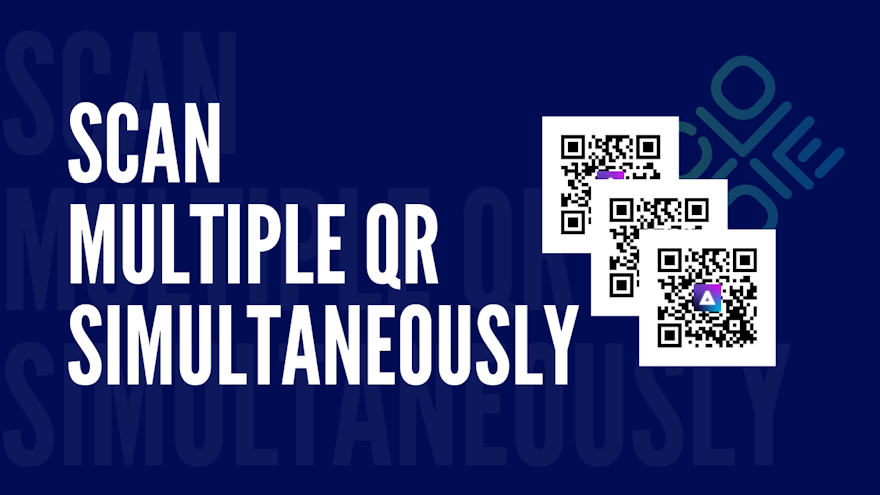
In today's fast-paced digital world, QR codes have become increasingly popular due to their versatility and convenience. With a single scan, users can access websites, obtain product information, make payments, and much more. Recognizing the growing need for streamlined QR code scanning, Codex QR has introduced a remarkable new feature in its latest update: Scan multiple QR codes from images or screenshots on their Windows PCs.
This update aims to enhance efficiency by eliminating the need for manually selecting the area of each QR code from an image.
It is now possible to import images or screenshots containing multiple QR codes directly into the app. Once the image is loaded, Codex QR's advanced scanning algorithm processes the visual data and swiftly identifies each QR code present. The app then extracts the relevant information embedded within the QR codes, such as URLs, contact details, or payment instructions and will instanlty display a detailed list. Users can preview and interact with each extracted data individually, making it incredibly convenient for various use cases.
Benefits of Scanning Multiple QR Codes from Images:
- Time-Saving: With Codex QR's new feature, users can scan multiple QR codes in a matter of seconds, significantly reducing the time and effort required compared to manual entry.
- Accuracy and Reliability: By scanning directly from images or screenshots, Codex QR ensures accurate data extraction, eliminating the risk of mistakes.
- Improved Productivity: Whether you're managing event registrations, inventory tracking, or gathering customer feedback, scanning multiple QR codes from images streamlines your workflow and enhances overall productivity.
- Seamless Integration with Windows: Codex QR's compatibility with Windows PCs makes it an ideal solution for professionals who frequently work with QR codes on their desktops or laptops. Simply import the image or screenshot into Codex QR, and the app takes care of the rest.
By providing a seamless and time-saving experience, this new feature empowers users to enhance productivity and accuracy in their day-to-day tasks. Whether you're a business owner, event organizer, or simply a QR code enthusiast, Codex QR's innovative approach is sure to impress. Embrace this exciting update and unlock the full potential of QR code scanning with Codex QR today.
Try Codex QR Today
Generate unlimited QR codes with professional features. Works 100% offline.
Download for Windows